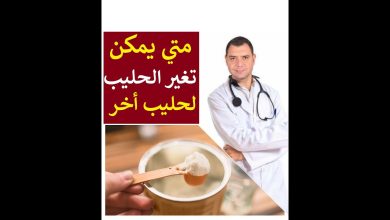How do I check for an empty/undefined/null string in JavaScript?
Checking an Empty String in Javascript
JavaScript provides several ways to check if a string is empty. Below are the methods available for checking:
Method 1: Using double equal operator (==)
This is the simplest way to check if a string is empty or not. To check for an empty string in Javascript using this method, you can use the code below:
var myString="";
if(myString == "")
If the string is empty, it will return true.
Method 2: Total string length
Using the length property, we can check that the string is not empty.
var myString="";
if(myString.length == 0)
If the string is empty, it will return true.
Method 3: Using triple equal operator (===)
This method checks for both type and value of the string.
var myString="";
if(myString === "")
If the string is empty, it will return true.
Method 4: Using a function
You can also use a function to check if a string is empty or not.
function isEmpty(str){
return (!str || 0 === str.length);
}
var myString="";
if(isEmpty(myString))
If the string is empty, it will return true.
Method 5: Using Undefined, null or Empty strings
It can be used to check if the string is undefined, null, or an empty string:
var myString="";
if(!myString && myString != "")
If the string is empty, it will return true.
Conclusion
In summary, there are multiple ways to check if a string is empty or not in Javascript, including using the double equal operator (==), the total string length, the triple equal operator (===), a function and using undefined, null or empty strings. Depending on the situation, you can use any of these methods to check if a string is empty.