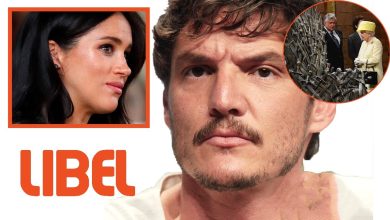Blog
How to delete Facebook?
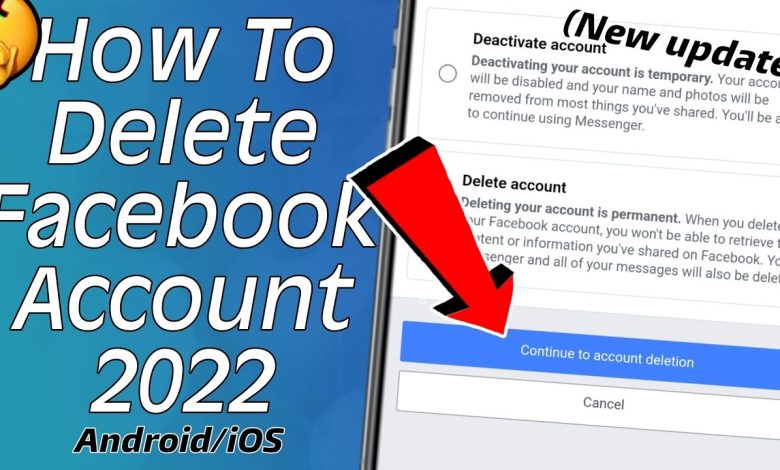
How to delete Facebook?
Deleting your Facebook account can be done in a few simple steps, yet it is an irreversible action, so you must be sure that you are ready to delete your account permanently.
Steps to Delete Facebook
- Backup your data: Before deleting your account, make sure you have a backup of all the important data from your account. You won’t want to lose out on any conversations or photos that you might want to keep for the future.
- Login: Now you need to log into your account. When you are on your timeline move the cursor to the upside down triangle which is located on the upper right corner of the page.
- Select Settings: Select the “Settings” option from the drop-down list.
- Choose Your Facebook Information: In the left-hand sidebar select the “Your Facebook Information” option.
- Select Delete Account: On the page that appears, you need to naviagte to the bottom, and select the “Delete Account” option.
- Confirm Deletion: You will be asked to re-enter your password in order to confirm the deletion of your account.
Things to Keep in Mind
- Deleting your account will remove all of your posts, photos, and other information associated with the account.
- You won’t be able to recover your account, and the provided data won’t be retrievable.
- You won’t be able to use Facebook Messenger either, as that requires a Facebook account.
- It may take up to 90 days for the data stored in backup systems to be deleted.
Once you have deleted your account, your data will be gone forever, so make sure you’re certain before following these steps.