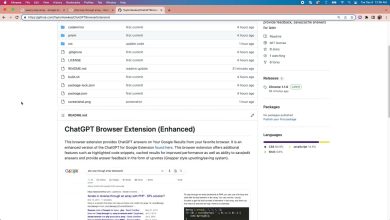How to Use FTP?

What is FTP and How to Use It?
File Transfer Protocol (FTP) is a method of transferring files from one computer to another over a network. It is a standard network protocol used to copy a file from one host to another over a TCP-based network, such as the internet.
Benefits of FTP:
- FTP is fast and efficient for transferring large files
- It enables two-way transfer of files between computers
- It provides a secure way to transfer files with data encryption
- It allows files to be stored permanently on a host computer
Using FTP to Transfer Files:
Using FTP to transfer files is fairly simple once you have all the necessary information. Here’s a step-by-step guide to using FTP to transfer files:
- Step 1: Get the login details of the FTP server such as the username, password, and hostname/IP address.
- Step 2: Connect to the FTP server using a dedicated FTP client or web browser.
- Step 3: Using the client or browser, navigate to the directory or folder where you want to upload the files.
- Step 4: Select the files you want to upload and click the upload/transfer button.
- Step 5: Wait until the upload is complete.
- Step 6: Disconnect from the FTP server.
When using FTP to transfer files, make sure you have the necessary permissions to access the server and that the server is set up to receive uploaded files. If you’re not sure how to set up the server, it might be best to contact a network administrator.
Conclusion:
FTP is a swift and secure way to transfer files between computers. It offers a number of benefits such as speed, efficiency and data encryption. To use FTP, you need to have the necessary login details, a dedicated FTP client or web browser, and the necessary permissions to access the server. Following these steps will ensure that your file transfer is completed successfully.