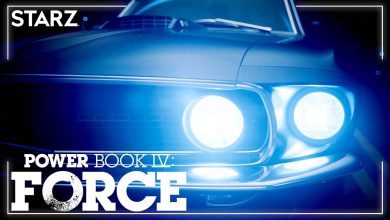How to make a website?

How to Make a Website
Creating your own website can seem daunting, but with a bit of know-how, you can get your own website up and running in no time. All you need is a few minutes and a few simple tools. Here’s what you need to know:
Step 1: Choose a Domain Name
The best place to start when it comes to building a website is choosing a domain name. This is the address that people type in to view your website, such as www.yourdomain.com. When picking a domain, it’s important to think about what kind of message you want to convey with your website. Try to choose something short and memorable, as this will make it easier for visitors to find your website.
Step 2: Choose a Hosting Plan
Once you have a domain name, you will need to purchase a hosting plan. This is a service that provides space to store the files and data necessary to run your website. When choosing a hosting plan, make sure to choose a provider with good customer service and uptime. This will ensure that your website stays accessible and reliable.
Step 3: Invest in Design Software
Next, you will need to invest in some design software. This can be expensive, but it’s well worth the investment if you plan to create an attractive and user-friendly website. Popular software includes Dreamweaver, Adobe Photoshop, and Adobe Illustrator.
Step 4: Choose a Template
Once you’ve got the design software, it’s time to choose a template for your website. This is the starting point for your website, and it should be carefully chosen. Make sure to pick a template that is easy to use, visually appealing, and SEO-friendly.
Step 5: Start Writing Content
Now that you’ve chosen a template, it’s time to start writing content for your website. This is the most time-consuming part of the process, but it’s also the most important. Your content should be well-written, informative, and interesting. Make sure to use keywords throughout the content to optimize your website for search engines.
Step 6: Add Images and Videos
No website is complete without a few images and videos. You can use stock photos and videos, or create custom photos and videos to add an extra layer of visual interest. Just make sure that any images or videos you use are copyright-free and relevant to your website.
Step 7: Test and Launch
Finally, you’re ready to launch your website. Before you do so, make sure to do a few practice runs to ensure that everything is working correctly. Test different aspects of the website such as menus, content, and images to make sure it’s running smoothly. Once you’re happy with the results, you can launch your website for the world to see.
Creating a website doesn’t have to be difficult or intimidating. With the right resources and knowledge, anyone can build a website from scratch. Follow these steps, and soon you’ll have a beautiful website of your own.