Blog
play store app download
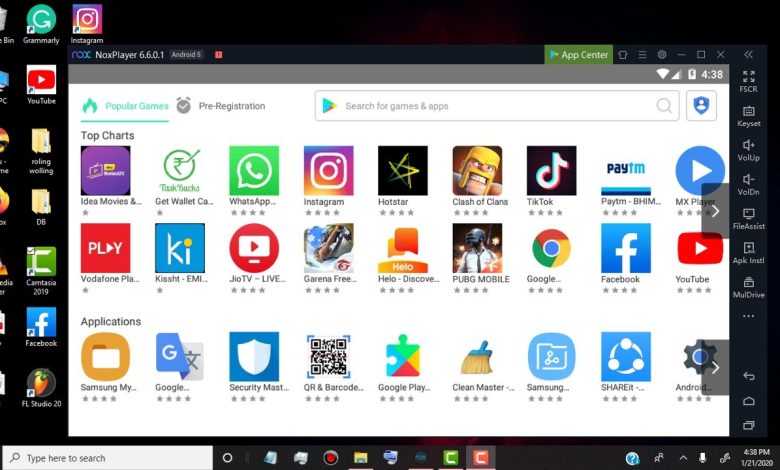
How to Download Apps from the Google Play Store
The Google Play Store is the largest app store available on Android, offering millions of apps and games for download. While the process of downloading apps from the Play Store is quite straightforward, there may be times when you want to know more about the process. Whether you’re an Android beginner or a seasoned user, this article will show you how to get started downloading apps from the Google Play Store.
Step-by-step Guide to Downloading Apps
- Open the Google Play Store app on your device. You’ll find it in the app drawer or on the home screen.
- Using the search bar, type in the name of the app you want to download. You can also browse apps by category from the “Categories” or “Collections” section.
- Once you’ve found your desired app, tap on it. The app page will open and you’ll have the option to install it.
- Before downloading, you can read reviews and check out the app’s description. After that, tap on “Install.”
- The app will start to download and install. Once the process is complete, you can open the app to start using it.
Troubleshooting
Sometimes there can be aggravating errors during the app download process, like download and installation problems. To prevent this from happening, follow the steps listed below:
- Make sure your internet connection is working properly.
- If you’re using a shared Wi-Fi network, switch to a private one.
- Try to clear the cache of the Google Play Store app and then try to download the app again.
- If that doesn’t work, uninstall and then reinstall the Google Play Store app.
- If all else fails, restart your device and try to download the app once more.
Once you’ve mastered how to download apps from the Google Play Store, you can easily and safely install the best apps and games on your device.



