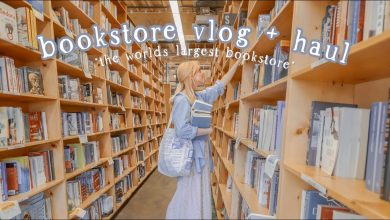How to Change Text Color in HTML and CSS?

How to Change Text Color in HTML and CSS?
Text color is an integral part of web design, used for branding purposes and for visual impact. HTML and CSS give you the power to change the color of text on your web pages. In this article, we will explore how to change text color in HTML and CSS.
HTML
HTML uses the color attribute of the tag to specify the text’s color. You can specify the color using a hexadecimal or RGB code. Here is an example:
This text is red
CSS
To change the color of text using CSS, you need to use the color property. Here is an example:
This text is blue.
Important Considerations
When changing the color of text on your pages, there are a few things to keep in mind:
- Contrast: Make sure that the text you are changing the color of has enough contrast with its background so that it can be read easily.
- Accessibility: Make sure that people with color-blindness or visual impairments are able to read the text on your pages.
- Branding: Use the same colors for certain types of text across the entire site, to give a consistent and recognizable look.
In summary, HTML and CSS give you the tools to change the color of text on your web pages. When doing so, remember to consider contrast, accessibility and branding.