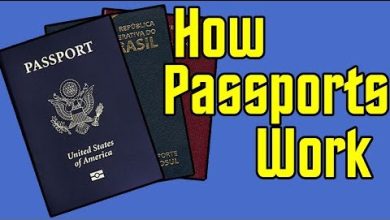How to Upload Files to an FTP Server?

How to Upload Files to an FTP Server
An FTP (File Transfer Protocol) Server is a server used to upload and download files to a network. In this article, we will take a look at how to upload files to an FTP Server.
Steps to Upload Files to an FTP Server
- Find an FTP Client
The first step to uploading files to an FTP server is to find an FTP client. An FTP client allows you to connect to an FTP server and start transferring files. Popular FTP clients include FileZilla (for Windows), Cyberduck (for Mac OS X), and Transmit (for both Windows and Mac OS X).
- Connect to the FTP Server
After selecting an FTP client, you will need to connect to the FTP server. You will need the hostname or IP address of the FTP server, as well as a username and password. Once connected, you will be able to view the files and directories on the FTP server. To begin transferring files, you will need to locate the directory on the FTP server where you want to upload the file.
- Upload Files to the FTP Server
To upload files to the FTP server, first select the file you want to upload. Then click on the “Upload” button in the FTP client. You will be prompted to select the destination directory on the FTP server where you want to upload the file. Once you have chosen the destination directory, the file will be uploaded to the FTP server.
Conclusion
Uploading files to an FTP server is a simple process when you have the right tools and information. With an FTP client, you can connect to the FTP server, locate the directory where you want to upload the file, and then upload the file. Once the file is uploaded, you will be able to view the file on the FTP server.