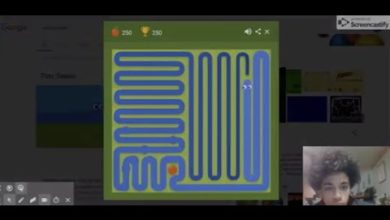How to Install Downloaded Online Games?

How to Install Downloaded Online Games
Online gaming is an ever-growing hobby amongst gamers everywhere. With so many exciting titles to choose from, it’s no wonder why so many opt to download online games rather than buy physical copies. But, once you’ve downloaded the game, the real challenge begins – how do you install the game? Follow these easy steps and you’ll have your favorite online game installed and running in no time.
Step 1: Download the Necessary Software
Before you can install the game, you’ll likely need a few programs to help you get the job done. Depending on the game you’re downloading, you may need programs like Steam, Origin, or Uplay. Make sure to check the game’s system requirements before downloading to see what you’ll need and then download the software before installing your game.
Step 2: Find Your File
Once the necessary software has been downloaded, you’ll now have to locate the game file you downloaded. Make sure to check your downloads folder to be sure you have the game in your directory. The file will end with a .exe extension, meaning it is an executable file.
Step 3: Run the Executable
Once the file has been located, double click it to start the installation. You’ll then be prompted with a few options. Keep in mind that the default options should usually be selected, however you can adjust them if you please. Always remember to read the terms and conditions of the game before agreeing. Once you’re comfortable with everything, click install and the game will install onto your hard drive.
Step 4: Access the Game
Once the game has been installed, you’ll be able to access it from your home screen or gaming library. Most download services will automatically add the game to your library and an icon to the home screen. Now it’s time to enjoy your favorite online game!
Conclusion
Installing an online game doesn’t have to be complicated. As long as you follow the steps listed above, the process should be quick and easy. So the next time you download an online game, be sure to keep these steps in mind and you’ll be gaming in no time!