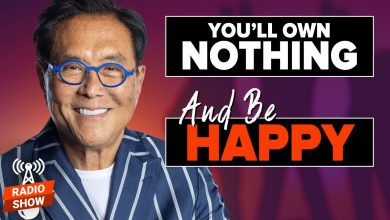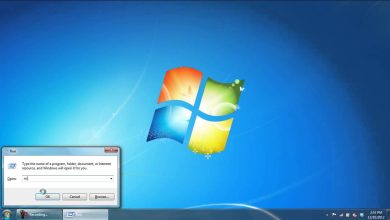How to Share Files Wirelessly?
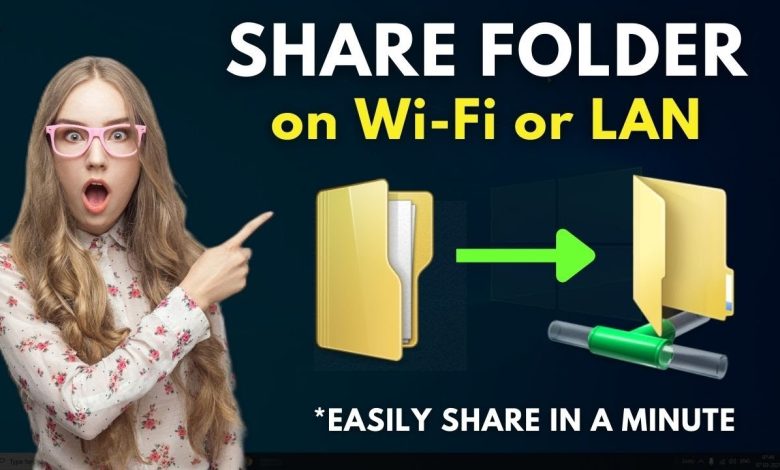
How To Share Files Wirelessly
Wireless file sharing is a great way to quickly and easily transfer files from one device to another, without the need for cables or an internet connection. In this article, we will explain how to share files wirelessly between devices, such as smartphones, laptops, and desktop computers.
Step 1: Establish a Connection
The first step is to establish a connection between the devices that you are looking to share files between. This can be done using a number of technologies such as Bluetooth, Wi-Fi Direct, or an ad-hoc network.
Step 2: Choose the Devices
Once you have established the connection, the next step is to select the devices you would like to share files between. You can do this by tapping on the “Share” or “Send” button on the relevant device, and selecting the other device from the list of available devices.
Step 3: Send the Files
Once you have selected the devices, the next step is to select and share the files. This can be done by selecting the file from the device’s file explorer and dragging it to the other device. Alternatively, you can also select the file and tap “Share” or “Send” to begin the transfer.
Step 4: Accept the Files
The final step is to accept the files being sent. On the receiving device, you should get a notification prompting you to accept the file. Tap on the notification to open the file, or select “Accept” to proceed with the transfer.
Tips For Sending Files Wirelessly
- Use a fast connection: To ensure smooth and quick file transfers, it is important to establish a connection that is as fast as possible.
- Compress the files: Sending large files can take a long time, so it is best to compress them into an archive (ex. .zip file) to reduce their size and improve the overall speed.
- Transfer multiple files: You can also select multiple files and send them all together, which can be much faster than sending them one at a time.
In conclusion, wireless file sharing is a great way to quickly and easily transfer files between devices without the need for cables or an internet connection. With a few simple steps, you can be sharing files wirelessly in no time.